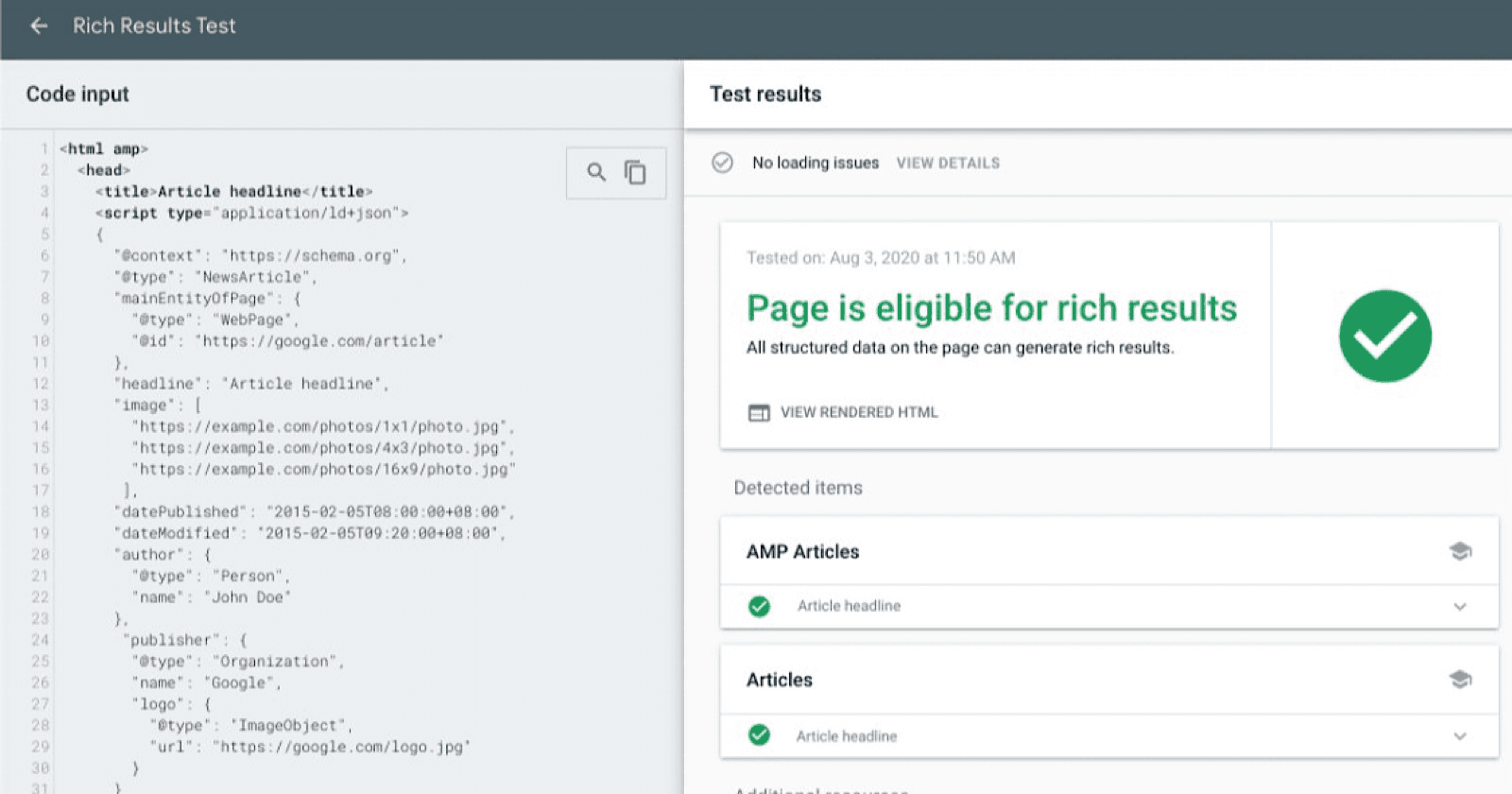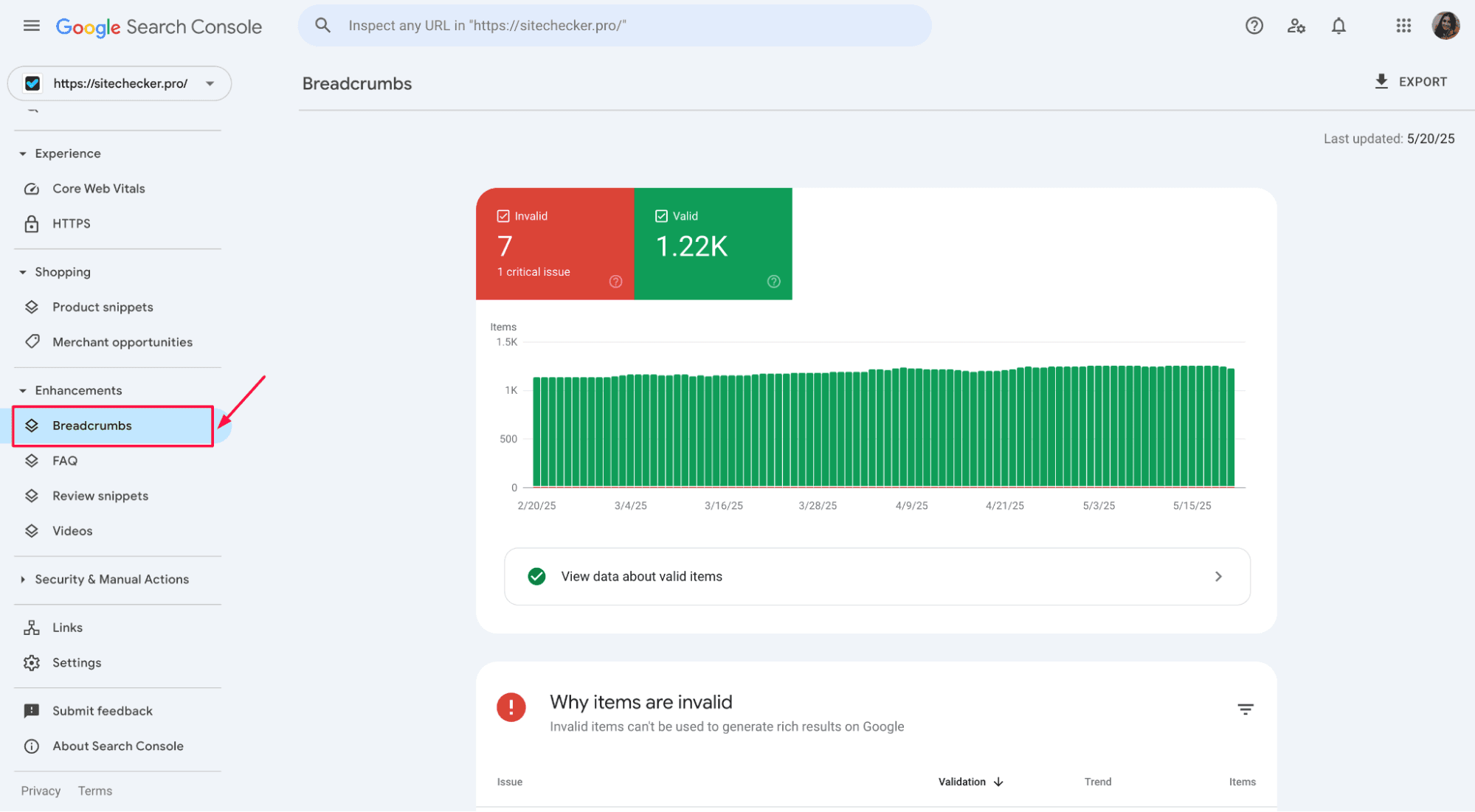Schema Markup JSON-LD Generator Tool
Generate SEO-friendly Schema Markup (JSON-LD) instantly with our free tool. Supports Organization, Article, Product, FAQ, and LocalBusiness types. Copy or download clean code for your website.
Recommended Tools For You
Generate Professional Schema Markup in Seconds - No Coding Required
Enhance your website SEO performance with our free schema markup generator. Create clean, validated JSON-LD structured data for any content type instantly.
Our advanced tool supports Organization, Article, Product, FAQ, and LocalBusiness schemas with professional customization options.
Unlike other schema generators, our tool offers complete flexibility. Download your schema as JSON-LD files or copy code directly to your clipboard. Generate multiple schema types simultaneously and customize every detail to match your exact requirements.
Ready to boost your search visibility? Start generating schema markup below and see immediate improvements in your rich snippets and search rankings.
What is Schema Markup and JSON-LD?
Understanding Structured Data
Schema markup is a structured data format that provides search engines with clearer context about your website's content, making it easier to interpret and display in rich results.
This structured data vocabulary, developed by major search engines including Google, Bing, and Yahoo, provides explicit clues about your page's meaning.
JSON-LD (JavaScript Object Notation for Linked Data) stands as Google's preferred format for implementing schema markup.
This lightweight, text-based data interchange format embeds seamlessly into your website's HTML without affecting page loading speeds.
The SEO Revolution of Structured Data
Modern search algorithms, such as Passage Ranking, the June 2025 core updates, and RankBrain, rely heavily on structured data to deliver enhanced search results.
Your schema markup directly influences how search engines display your content in search results pages (SERPs).
Rich snippets emerge when search engines successfully interpret your schema markup.
These enhanced listings include additional information like star ratings, pricing, availability, and review counts.
Websites with proper schema implementation often see significant improvements in click-through rates and organic traffic.
Core Benefits for Digital Marketing Success
Enhanced Search Visibility: Proper schema implementation increases your chances of appearing in featured snippets, knowledge panels, and other SERP features. Your content becomes more discoverable across multiple search result types.
Improved Click-Through Rates: Rich snippets make your listings more attractive and informative. Users can quickly identify relevant information, leading to higher-quality traffic and better engagement metrics.
Voice Search Optimization: As voice search continues growing, structured data becomes crucial for voice assistants to understand and recommend your content. Schema markup helps your website appear in voice search results.
Local SEO Advantages: Local Business schema markup significantly improves your local search performance. Search engines can display your business hours, location, contact information, and customer reviews directly in search results.
Supported Schema Types and Applications
Organization Schema: Perfect for businesses wanting to establish their brand identity in search results. This schema type helps search engines understand your company structure, contact information, and social media presence.
Article Schema: Essential for content publishers, bloggers, and news websites. Article schema markup helps search engines identify publication dates, authors, headlines, and article summaries for better content categorization.
Product Schema: E-commerce websites benefit tremendously from product schema implementation. Display pricing, availability, ratings, and reviews directly in search results to drive qualified traffic.
FAQ Schema: Transform your frequently asked questions into rich snippets that appear directly in search results. This schema type often triggers the "People Also Ask" feature and increases content visibility.
LocalBusiness Schema: Crucial for any business with a physical location. This schema type enhances local search performance by providing detailed business information to search engines.
How to Use Our Structured Data Generator: Step-by-Step Guide
Getting Started with Schema Generation
Step 1: Select Your Schema Type
Please choose from our supported schema types: Organization, Article, Product, FAQ, or LocalBusiness.
Each schema type offers specific fields tailored to different content types and business needs.
Step 2: Fill in the Required Information
Complete all mandatory fields marked with asterisks. Our schema creator validates each entry to ensure compliance with schema.org standards.
Optional fields provide additional customization opportunities.
Step 3: Preview Your Schema
Review the generated JSON-LD code in our live preview section.
This feature allows you to verify that all information appears correctly before implementation.
Real Schema Markup Examples
1. Organization Schema Example:
{
"@context": "https://schema.org",
"@type": "Organization",
"name": "Teamcamp",
"logo": "https://teamcamp.app/logo.png",
"contactPoint": {
"@type": "ContactPoint",
"telephone": "+1-555-123-4567",
"contactType": "customer service"
},
"sameAs": [
"https://facebook.com/teamcamp",
"https://twitter.com/teamcamp"
}
2. Product Schema Example:
{
"@context": "https://schema.org",
"@type": "LocalBusiness",
"name": "Digital Marketing Agency",
"address": {
"@type": "PostalAddress",
"streetAddress": "123 SEO Street",
"addressLocality": "Surat",
"addressRegion": "Gujarat",
"postalCode": "395007",
"addressCountry": "IN"
},
"geo": {
"@type": "GeoCoordinates",
"latitude": "21.1702",
"longitude": "72.8311"
},
"openingHours": "Mo-Fr 09:00-18:00"
}
Note: You can Visit this Schema Structure Library to show all examples of schema of all type of schema
Validation and Testing Process
Google's Official Schema Resources
For comprehensive schema markup guidance, Google provides detailed documentation at Google's Structured Data Guide. This official resource covers all supported schema types, implementation best practices, and troubleshooting guidelines.
Validation Steps Using Google Tools:
Step 1: Use Rich Results Test
Visit Google's Rich Results Test tool
Enter your URL or paste your schema code
Review which rich results your schema can generate
Preview how your content will appear in search results
Step 2: Schema Markup Validator
Use the Schema Markup Validator for generic validation
Test all types of schema.org markup
Identify any structural issues without Google-specific warnings
Ensure complete schema.org compliance
Step 3: Monitor in Search Console
Track rich snippet performance in Google Search Console
Monitor enhancement reports for schema-related issues
Analyze click-through rates and impressions
Receive notifications about validation errors
Professional Schema Implementation Tips
Code Placement Best Practices:
<!DOCTYPE html>
<html>
<head>
<!-- Place JSON-LD schema in head section-- >
<script type="application/ld+json">
{
"@context": "https://schema.org",
"@type": "Organization",
"name": "Your Company"
}
</script>
</head>
<body>
<!-- Your website content -- >
</body>
</html>
Multiple Schema Integration:
<script type="application/ld+json">
{
"@context": "https://schema.org",
"@type": "Organization",
"name": "Your Company"
},
{
"@context": "https://schema.org",
"@type": "LocalBusiness",
"name": "Your Business Location"
},
</script>
Dynamic Schema for CMS:
Our schema code generator produces clean code that works with all major content management systems. The generated JSON-LD integrates seamlessly with WordPress, Shopify, Wix, and custom websites.
Why Use a Schema Markup Generator vs. Manual Coding?
Choosing how to implement structured data comes down to speed, accuracy, and long‑term maintainability. Here's a focused comparison to help decide the best approach for your workflow.
Using a Schema Markup Generator (Recommended)
Pros
Error reduction: Built‑in validation and required‑field prompts prevent missing or deprecated properties, dramatically cutting Rich Results Test failures.
Time savings: Generate clean JSON‑LD in seconds for Organization, Article, Product, FAQ, and LocalBusiness—no syntax lookup or property hunting.
Standards compliance: Output stays aligned with the latest schema.org updates and Google's implementation guidance without manual rework.
Consistency at scale: Uniform property naming, formatting, and nesting across hundreds of pages; ideal for agencies and multi‑site teams.
Multi‑schema support: Create and combine multiple types in one session (e.g., Organization + LocalBusiness + FAQ) with proper nesting.
Easy handoff: Copy‑to‑clipboard and downloadable JSON files streamline collaboration between SEO, dev, and content teams.
Lower training overhead: Junior team members can execute with confidence; experts focus on strategy rather than syntax.
Cons
Custom edge cases: Extremely niche or experimental properties may require additional manual tweaks after generation.
Teams often depend on how regularly the generator is updated, but this is addressed through our consistent improvements and ongoing compliance reviews.
Best for
Agencies managing many clients, e‑commerce catalogs, local multi‑location brands, publishers, and teams seeking speed plus reliability.
Manual Coding (When to Consider)
Pros
Maximum control: Handcraft unusual entity relationships, experimental vocabularies, or highly specialized properties.
Deep understanding: Useful for advanced debugging and learning how structured data is parsed.
Cons
High error risk: Brackets, commas, and nesting mistakes are standard and often hard to spot; a single typo can break eligibility.
Time-intensive tasks, such as researching properties, matching required vs. recommended fields, and keeping up with changes, slow delivery.
Inconsistent output: Different team members produce different styles and property sets, complicating maintenance.
Compliance drift: Schema.org updates and Google guideline changes can leave older hand‑written markup outdated.
Scaling issue: Maintaining accurate JSON-LD across many pages is repetitive and error-prone.
Best for
One‑off experimental implementations, R&D, or extremely bespoke schemas that extend beyond common types.
Advanced Customization Options
Our online schema generator offers extensive customization beyond basic information. Add multiple business locations, social media profiles, operating hours, and detailed product specifications.
Custom Properties: Include industry-specific properties that competitors often overlook. Our tool supports extended schema vocabularies for specialized business types.
Multiple Schema Integration: Generate complementary schema types for comprehensive page markup. Combine Organization and LocalBusiness schemas for maximum local SEO impact.
Implementation and Validation Process
Code Integration: Copy the generated JSON-LD code and paste it into your website's HTML head section. The structured data works immediately without requiring additional configuration.
Download Options: Use our download feature to save schema files for future use or bulk implementation across multiple pages. Files are saved in clean JSON-LD format for easy management.
Validation Steps: Always validate your schema markup using Google's Rich Results Test tool after implementation.
Best Practices for Schema Success
Accuracy First: Always align your schema data with the real content on your site, as mismatched details can harm both rankings and credibility.
Regular Updates: Keep your schema markup current with business changes, new products, or updated contact information. Outdated structured data reduces effectiveness.
Multiple Page Implementation: Add appropriate schema markup to all key pages of your site, rather than limiting it to the homepage. Each page should include appropriate structured data for its specific content type.
Frequently Asked Questions:
1. Is this schema generation tool completely free to use?
Yes, our schema markup maker is 100% free with no hidden costs or usage limits. Generate unlimited schema markup for Organization, Article, Product, FAQ, and LocalBusiness types. Download JSON-LD files and copy code without any restrictions.
2. What schema types does your generator support?
Our schema creator supports five essential schema types:
Organization - Company information and branding
Article - Blog posts and news content
Product - E-commerce items with pricing and reviews
FAQ - Frequently asked questions
LocalBusiness - Location-based business information
All schemas generate clean JSON-LD code optimized for Google's rich snippets.
3. How do I implement the generated schema code on my website?
Copy the generated JSON-LD code and paste it into your website HTML <head> section. The structured data generator provides ready-to-use code that works immediately. No technical modifications needed - copy, paste, and your schema markup is live.
4. Can I generate multiple schema types for one webpage?
Absolutely. Many pages benefit from multiple schema implementations. Generate each schema type separately using our schema generation tool, then combine all JSON-LD codes within your page's HTML head section for maximum SEO impact.
5. How long before I see rich snippets in search results?
Rich snippets typically appear within 2-8 weeks after implementing schema markup. Use Google's Rich Results Test to validate your implementation immediately. Monitor Google Search Console for rich snippet performance and click-through rate improvements over time.
Transform your websites search performance today with professional schema markup.
Join thousands of SEO professionals who trust Teamcamp's free tools for their optimization needs. Generate your schema markup now and experience immediate SEO improvements.
Ready to manage your complete SEO strategy in Teamcamp? so you can take free trail of Teamcamp